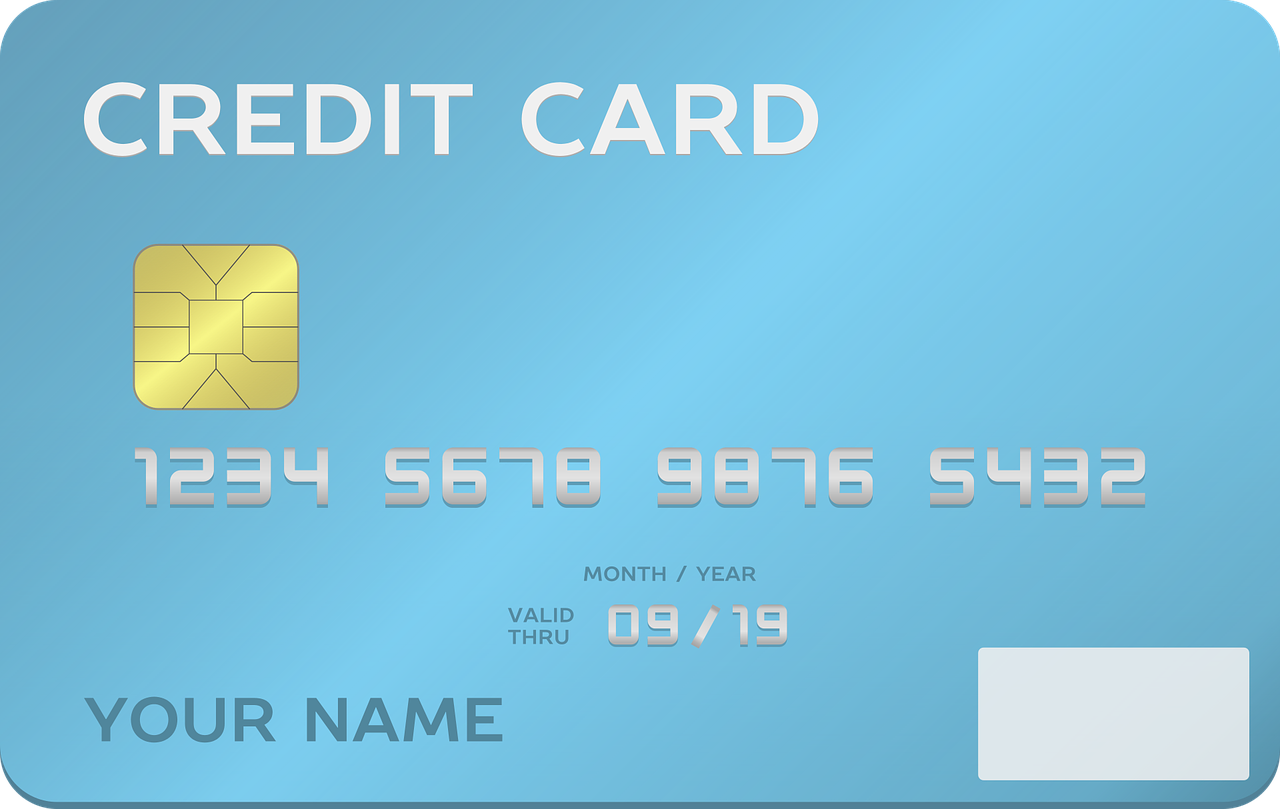Spring Time Change – 03/2015
PAX S80 / PAX S90:
1. Press Menu
2. Press 5 for SYSTEM OPTIONS
3. At Date/Time Setup press enter.
4. Enter the new date, press enter
5. Enter the new date, press enter
6. Press cancel back to idle prompt screen.
NURIT – At the idle prompt:
1. Press Menu/Esc
2. Press the Force key to scroll to SYSTEM OPTIONS, press enter
3. At Set Time and Date press enter.
4. Enter the new date then enter the new time.
5. Press enter to review the new Date/Time.
6. Press Menu/Esc back to idle prompt screen.
VERIFONE Vx SERIES – At the idle prompt:
1. Press Enter and choose SETUP, if Enter doesn’t present a SETUP option Press the MORE key to other set up, Select the F key next to other set up
2. Enter Pass Word 1 Alpha Alpha 66831 Press Enter
3. Press down arrow key 2 times to Date/Time F2
4. Enter new date MMDDYYYY
5. Enter New time HHMMSS (Military 24 hours increment)
6. Press the Red X key 2 times back to idle prompt
HYPERCOM TERMINAL – At the idle prompt:
THERE ARE 2 WAYS TO CHANGE THE TIME IN A HYPERCOM TERMINAL.
1. Press the function key, then type in 10 enter and change the time. If this is not programmed, go to step 2.
2. Press initialize
3. Press enter / yes. The terminal will dial out to the server to pick up the time and date change. The screen will finish with Transaction complete and got back to the idle prompt.